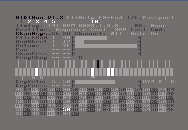MIDIMon MIDI Display Tool
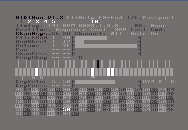
Screen image - click for full size.
Requirements: Commodore 64 or 128, Passport Designs or
Sequential Circuits MIDI i/f
The MIDIMon program is something that I wrote to help me decode the
flood of MIDI data heading out from my Amiga to my synths. It
eventually grew to include displaying most of the MIDI spec.
MIDIMon displays the following data:
- Interface type
- Currently active channels (white)
- Channels active since last screen reset (black)
- Current tempo and song position
- MIDI Time Code (MTC) - all formats
- Active sense status
- Realtime messages (Seq Start/Stop/Cont, etc)
- Last Command (Status)
- Realtime graphic and hex displays of
- Pitch bend
- Mod wheel
- Volume
- Pan
- Channel pressure
- Key velocity
- Key pressure
- Program change
- Realtime keyboard
- Patch select buttons (Ensoniq)
- Pedal indicators (up/down/not used)
- Hex display of last 128 MIDI events
- Error status
The typical application might well be to simply start MIDIMon and let it
run (it's what I do).
There is extensive help built in, but the operation is pretty
simple. The space bar clears the screen and resets the graphics. This
is useful for finding specific activity. The channel messages can be
displayed all together, or limited to any channel with a single
keystroke.
FINALLY!
This page has been here for nearly two years with no actual software on it.
Now I'm happy to announce that it is finally here for you to download.
I've included only the self dissolving archive (.sda) which should not
be a problem since this only runs on C=64 and C=128 computers.
My browser seems
to want to display, rather than download the file when I click on it.
Yours might too. The key is to use the right ("other") button and
specify a file name to save the link to.
This program will run on a Commodore C=64 or C=128 and can automatically
determine which computer it is running on and which type of MIDI
interface it is running on. However, the SDA MUST be run
on a C=64 or a C=128 in C=64 mode. Use the command:
LOAD "MM.SDA",8
then run the program (hint). You'll get a greeting screen (if it looks funny,
use the C=/Shift key combination to shift into Upper/Lower mode) and
follow the instructions. The program will dissolve itself into the
necessary parts so have a floppy ready. Here are the file sizes in CBM
blocks:
145 "MM.SDA" PRG
3 "MM" PRG
3 "LISTME" PRG
101 "MM.O" PRG
101 "MM64.O" PRG
These will all easily fit on a single side of a floppy (664 blocks)
so you can put the .SDA file on a new floppy and dissolve it onto the
same one.
The LISTME program can be loaded and
either listed or run for a short bit of help.
To get started, run the program MM and you're on your
way.
So after all that hoohah: here it is:
The program itself is pretty self sufficient. The main reason it's as
large as it is, is that the program contains the text to some pretty
detailed help. Some things you should be aware of:
- MIDIMon knows about SCI and Passport MIDI interfaces. I've heard
of others, including the Electronic Musician interface which I'm
pretty sure won't work. I don't know what others will or won't work
(like SONUS).
- When MIDIMon completes, it attempts to load and run a program
named "STARTUP". If you create such a program you can do
things with it. If not, you'll get a "FILE NOT FOUND" error.
- Last I tried, I could not successfully compile and link this
program. I may not be able to modify it. FYI.
Hope you enjoy it. I'm particularly interested in hearing about:
- Bugs
- Enhancements
- Excessive Praise
You can catch me via e-mail at
jawknee@webcom.com.
Hope to hear from you.
Helpful Hint
You may not have known this, but there is a short cut to loading
and running a program on the C=64. On the 128 you can just say:
RUN "MM"
but the RUN command on the C=64 only works with tape (geez).
The trick is to type:
LOAD "MM",8:
Then - without hitting return - hold the shift key and press RUN/STOP.
The word "LOAD" will be written just after the colon, then the word
"RUN" a couple of lines down. The program will load and then run.
Pretty nifty, huh?
Page created by Johnny Klonaris, 5 Dec 95
Updated 22 Jul 97